1.先上效果图
1.1未上传图片效果图
1.2上传之后的效果图
1.3预览效果图
2.实现方式
<uni-forms-item label="营业执照" name="landUseArea" required>
<uni-row class="demo-uni-row" >
<uni-col :span="24">
<uni-icons custom-prefix="alibaba-icon" type="icon-shangchuantupian" size="30" @click='insertShopPermit("charterPhoto")' v-show="form.charterPhoto == ''"></uni-icons>
<image :src="form.charterPhoto" mode="aspectFit" v-show="form.charterPhoto != ''" style="width:100%;" @click="previewByPath(form.charterPhoto)"></image>
</uni-col>
</uni-row>
</uni-forms-item>
<uni-forms-item label="门头照片" name="landUseArea" required @click='insertHeadPoto'>
<uni-row class="demo-uni-row" >
<uni-col :span="24">
<uni-icons custom-prefix="alibaba-icon" type="icon-shangchuantupian" size="30" @click='insertShopPermit("shopPhoto")' v-show="form.shopPhoto == ''"></uni-icons>
<image :src="form.shopPhoto" mode="aspectFit" style="width:100%;" @click="previewByPath(form.shopPhoto)" v-show="form.shopPhoto != ''"></image>
</uni-col>
</uni-row>
</uni-forms-item>
//图片上传函数
async insertShopPermit(formKey){
uni.showLoading({
mask: true,
title: '上传中...'
})
// uploadFile 存储需要上传的文件
let uploadFile = ''
// 1.选择图片(这里只能单选)
const res = await uni.chooseImage({
count: 1, // 最多可以选择的图片张数,默认9
// sizeType: ['compressed'], // original 原图,compressed 压缩图,默认二者都有
//sourceType: ['album'], // album 从相册选图,camera 使用相机,默认二者都有。如需直接开相机或直接选相册,请只使用一个选项
});
// console.log('res:', res);
if(res.length < 2) { // 小于2则没有选择图片
uni.hideLoading()
return
}
console.log("上传的文件",res);
uploadFile = res[1].tempFilePaths[0]; // 拿到选择的文件
var that1 = this;
// 2.将选择的图片上传到目标服务器
let data = { filePath: uploadFile}
uploadImg(data).then(response => {
if(response.code != 200) { // 图片上传失败了
uni.hideLoading()
that1.$u.toast(response.msg)
return
}else{
console.log(that1.form[formKey]);
that1.form[formKey] = response.url;
uni.hideLoading()
}
})
},
//预览的方法
getHourseByid(id){
getHourse(id).then(response => {
this.form = response.data;
this.location = response.data.location;
this.oper = 'update';
});
},
3.调用的api
// 上传照片
export function uploadImg(data) {
return upload({
url: '/common/upload',
name: data.name,
filePath: data.filePath
})
}
4.服务端代码(若依自带的)
/**
* 通用上传请求(单个)
*/
@PostMapping("/upload")
public AjaxResult uploadFile(MultipartFile file) throws Exception
{
try
{
// 上传文件路径
String filePath = RuoYiConfig.getUploadPath();
// 上传并返回新文件名称
String fileName = FileUploadUtils.upload(filePath, file);
String url = serverConfig.getUrl() + fileName;
AjaxResult ajax = AjaxResult.success();
ajax.put("url", url);
ajax.put("fileName", fileName);
ajax.put("newFileName", FileUtils.getName(fileName));
ajax.put("originalFilename", file.getOriginalFilename());
return ajax;
}
catch (Exception e)
{
return AjaxResult.error(e.getMessage());
}
}
5.加班严重,周六日也不给休息,已经拖欠了3个月工资了,哎…. 祝好吧
6.uniapp 官网图片操作连接:https://uniapp.dcloud.net.cn/api/media/image.html#chooseimage
7.那个小图标是阿里巴巴矢量图标传送门:https://www.iconfont.cn/
8.uniapp 图标的使用方法:https://uniapp.dcloud.net.cn/component/uniui/uni-icons.html#%E4%BB%8B%E7%BB%8D 看官网不会用的话就dd我,我出个教程。
1. 本站所有资源来源于用户上传和网络,如有侵权请及时联系站长!
2. 分享目的仅供大家学习和交流,您必须在下载后24小时内删除!
3. 不得使用于非法商业用途,不得违反国家法律。否则后果自负!
4. 本站提供的源码、模板、插件等等其他资源,都不包含技术服务请大家谅解!
5. 如有链接无法下载、失效或广告,请联系管理员处理!
6. 本站资源售价只是赞助,收取费用仅维持本站的日常运营所需!
7. 如遇到加密压缩包,默认解压密码为"mababa.xin",如遇到无法解压的请联系管理员!
码巴巴-优质代码创造者 » 若依移动端|ruoyi-app 怎么上传图片|unapp 上传图片
常见问题FAQ
- 免费下载或者VIP会员专享资源能否直接商用?
- 本站所有资源版权均属于原作者所有,这里所提供资源均只能用于参考学习用,请勿直接商用。若由于商用引起版权纠纷,一切责任均由使用者承担。更多说明请参考 VIP介绍。
- 提示下载完但解压或打开不了?
- 找不到素材资源介绍文章里的示例图片?
- 一个高级程序员模板开发平台
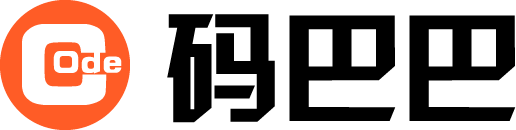
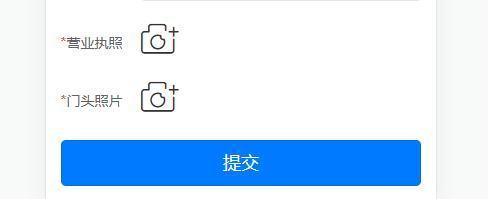
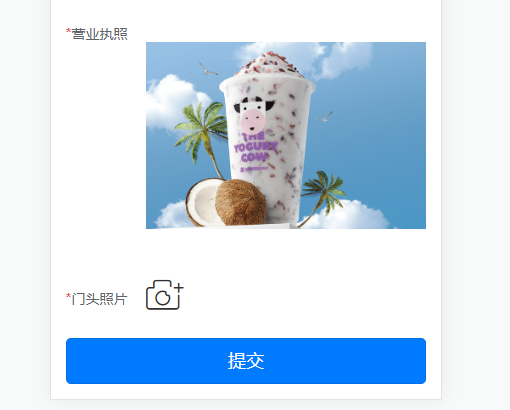



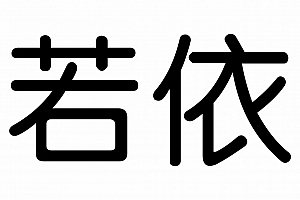

怎么联系你,需要支援
937590316 加我QQ